March 2, 2022
Broker News
Your source for Aetna Medicare broker news and information
March 1, 2022

In this issue…
What you need to know
Goodbye Ascend: The Ascend Virtual Sales Office app will be sunset on March 31 Hello Think Agent: Sign up now for a live Think Agent training session
Lead generation
Getting started with the Medicare Marketing Studio Top 3 lead generation pieces
Sales & marketing info
Over-the-counter (OTC) benefit available to use in some CVS Pharmacy locations
Compliance info
Including your client’s permanent residence address on their enrollment form
What you need to know
Goodbye Ascend
The final days are approaching for the Ascend enrollment app, as it’s being discontinued on March 31.
Please download your past enrollments and previous Scope of Appointments from the Ascend app by March 31, as Ascend will not be available after that date. If you have any questions, reach out to your Aetna Medicare Broker Manager.

Now is the time to get familiar with Think Agent, the new electronic tool for Aetna Medicare (MA/MAPD), and SilverScript PDP products.

Lead generation info
Getting started with Medicare Marketing Studio
The Aetna Medicare Marketing Studio is a one-stop online tool for Individual Medicare marketing materials. You can customize and download marketing materials plus you can print everything from flyers and ads to mailers and posters. It now features an enhanced user interface and more customization options.
Using the Studio, you can:
- Quickly find marketing pieces for your market
- Create materials to download, print and ship, or print and send by direct mail
- Buy materials in bulk at a lower price
Check out new materials in Studio
Top 3 lead gen marketing pieces
Remember, you can download all Studio materials for free. You also have the option to print and ship from Studio.
How to start using the Studio
It’s easy. When you become ready to sell our MA/ MAPD products, you’ll receive a welcome email from Studio. Next, you can visit www.aetnahub.com/mms and self-register on the right side of the screen under “New users.” Your username will be your National Producer Number (NPN), and you can select your password.
Sales and marketing info
Members can use their OTC plan benefit at select CVS Pharmacy locations
If a member’s Aetna Medicare plan has an OTC benefit, they can use the benefit by placing an order online or by phone. Let your members know they can also use the benefit in select CVS Pharmacy locations. Remember, not all CVS Pharmacies offer the in-store OTC benefit. Members can find out if their local pharmacy participates by checking online.
Compliance info
Make sure you include your client’s permanent residence address on their enrollment form or their application may be denied
Follow these best practices to help prevent application denials
- Document the enrollee’s correct permanent residence address on the enrollment form, in addition to their mailing address.
- If the enrollee indicates that they do not have a permanent residence address and must use a PO Box, explain CMS’s requirements. CMS generally does not accept a PO Box as a permanent residence address.
- In the case of homeless individuals, CMS does consider a PO Box to be acceptable as a permanent residence,* but Aetna must still contact the enrollee to verify this information. In that situation, let the enrollee know that Aetna will be contacting them by phone or letter and that they need to be ready to respond. If the enrollee does not respond, Aetna must deny the enrollment.
*Homeless individuals may also use the address of a shelter or clinic or the address where the individual receives mail, (e.g., social security checks), as their permanent address.
Helpful links
2022 plan information
- 2022 MA/MAPD plan guides
- Formulary
- Summary of Benefits
- Evidence of Coverage
- Over-the-counter catalogs
- Online provider directory
2022 sales and marketing materials
- 2022 sales presentations
- 2022 sales presentation videos
- Scope of Appointment
- Permission-to-contact form
- Branded marketing materials on the Aetna Medicare Marketing Studio
Member resources & tools
- AetnaMedicare.com/YourVideo
- AetnaMedicare.com
- BenefitsCheckUp.com
- Resources For Living: 1-866-370-4842 (TTY: 711)
- SilverSneakers.com/StartHere
1 (800) 772-6881 x7731 | sales@pfsinsurance.com
Contact a Pinnacle Representative if you have any questions.
1 (800) 772-6881
support@pfsinsurance.com




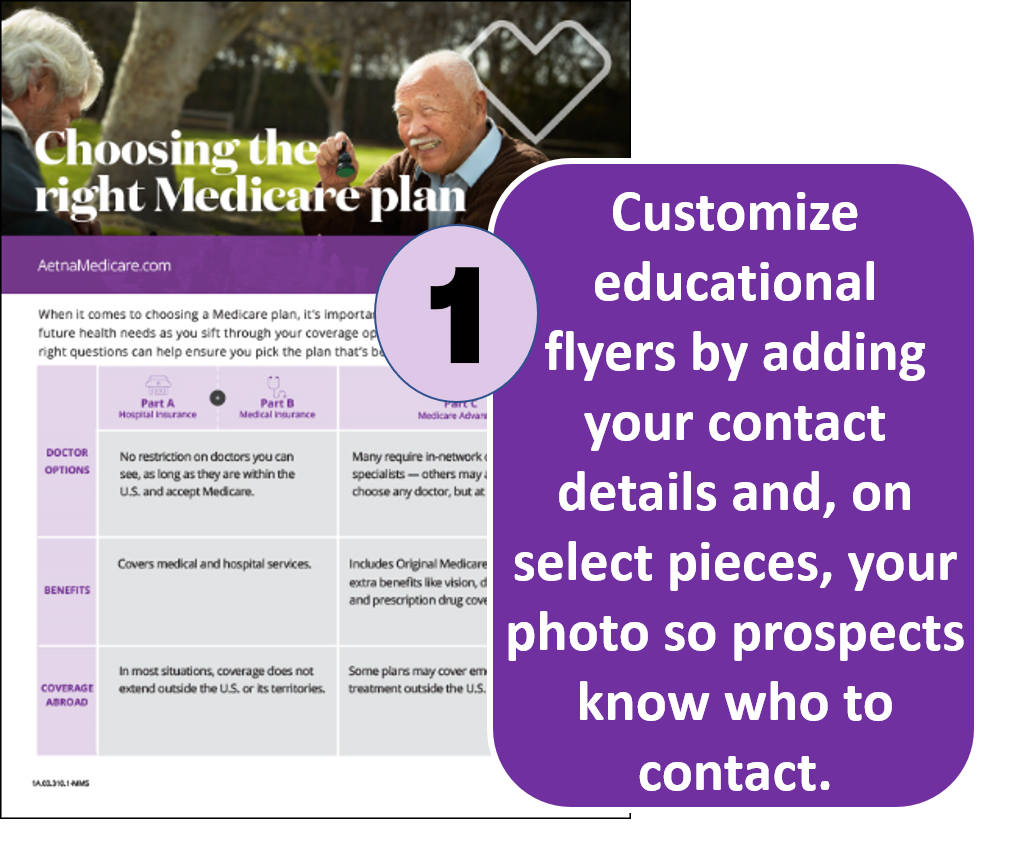
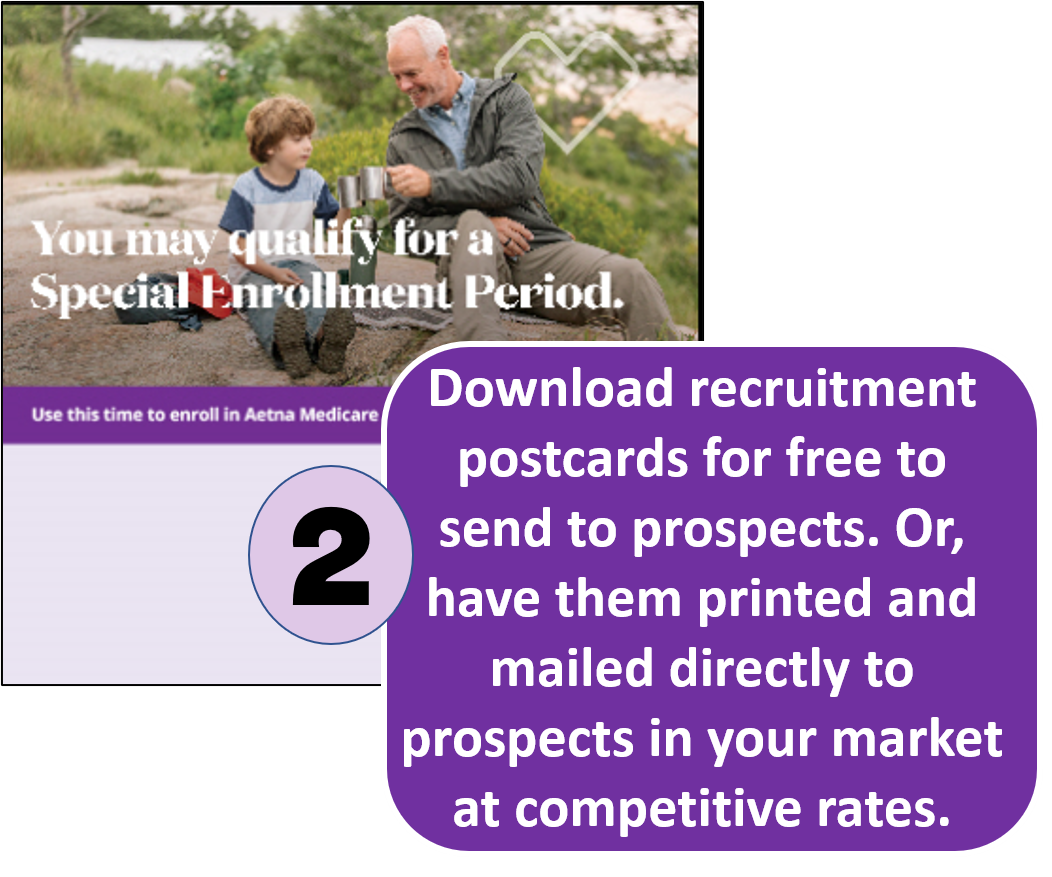

0 Comments